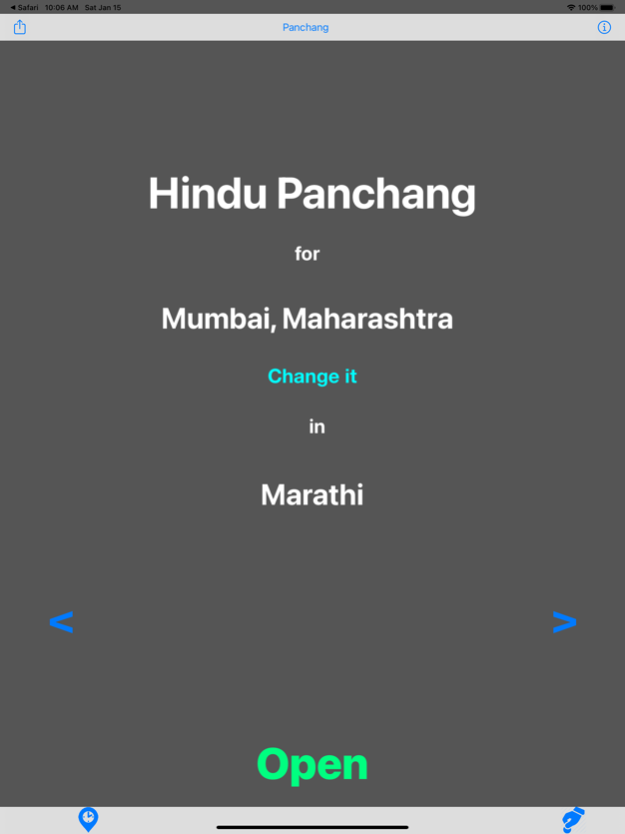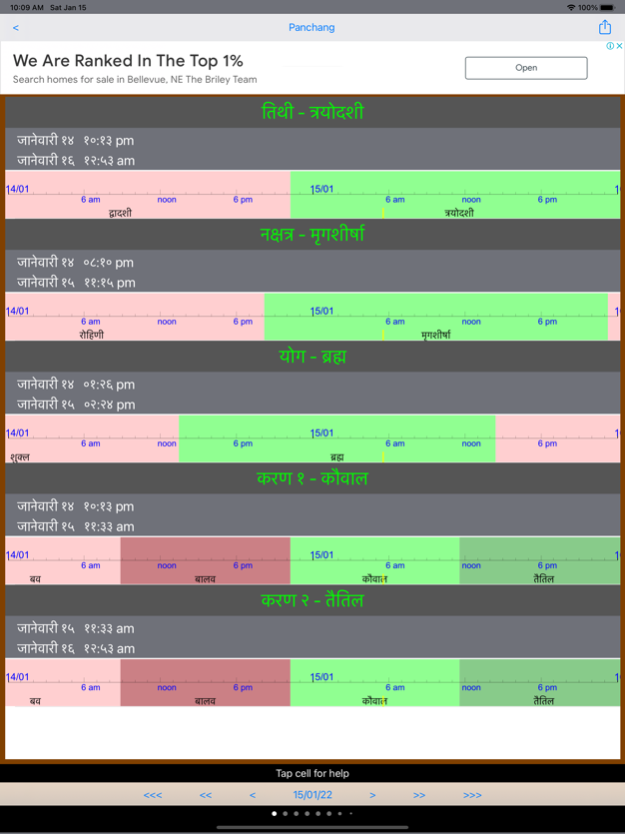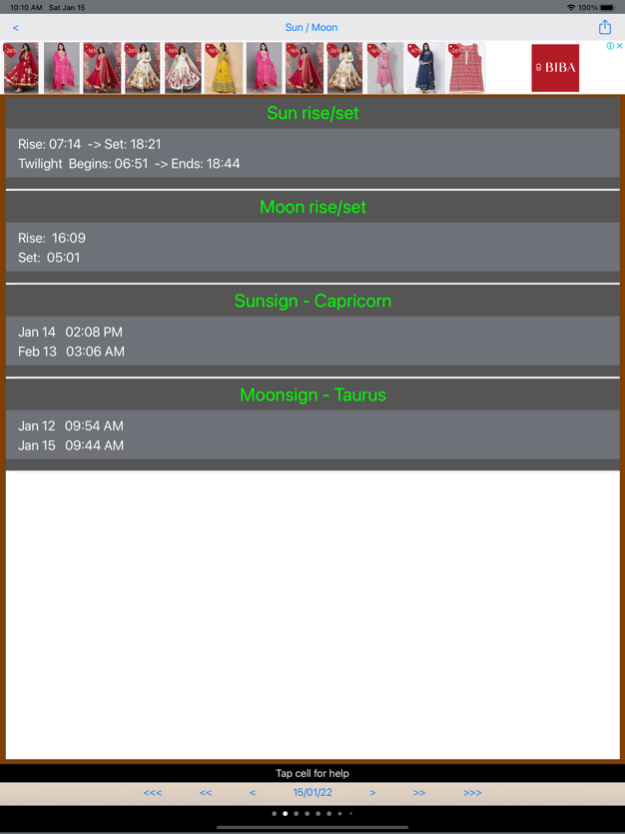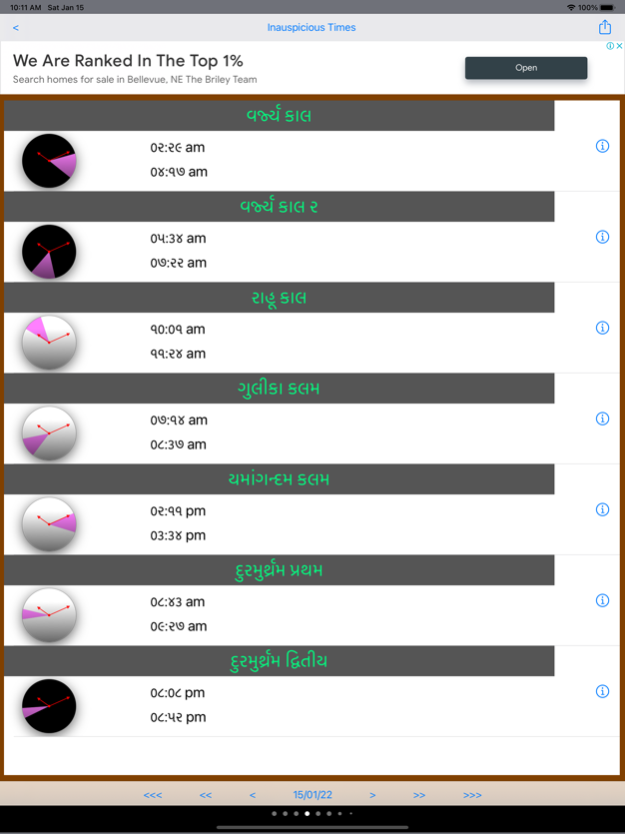Hindu Panchang 3.2.1
Continue to app
Free Version
Publisher Description
Panchang is an ancient astrological calendar popularly called Hindu Vedic Calendar. This calendar is calculated based on various aspects of astrology like moon phases and positions of stars and planets. The Panchang app presented here provides you an accurate location-specific data on several important Hindu aspects such as Tithi, Yoga , Karana, Rasi, Ayanamasa, Rahu kaal, Amrut kaal, Vajra kaal, Gulika kaal, Abhijeet, Yamagangam, SunRise/SunSet, Moonrise/MoonSet.
Key features:
1) Daily Panchang details for the current year for free
2) All details are location specific covering over 400 towns in India and 200 cities worldwide.
3) Provides location specific sunrise, sunset, civil timings, moonrise and moonset
4) Listing of auspicious/inauspicious timings such as Rahu kaal, Amrit kaal, Gulika kaal, YAmagandam, Vajra kaal, Abhijeet etc for each day.
5) A complete Panchang for the two centuries, 2000 and 2100 (1 Jan 1900 through 31 Dec 2099) is available as an in-app purchase.
Developed by ABCOM, this uses complex algorithms to ensure precision and correctness. The app does not use location-specific ephemeris like most others do.
Visit our product page for a sneak preview at www.abcom.com/panchang/panchang.html
Jan 16, 2022
Version 3.2.1
Updated for latest iOS.
About Hindu Panchang
Hindu Panchang is a free app for iOS published in the System Maintenance list of apps, part of System Utilities.
The company that develops Hindu Panchang is ABCOM. The latest version released by its developer is 3.2.1.
To install Hindu Panchang on your iOS device, just click the green Continue To App button above to start the installation process. The app is listed on our website since 2022-01-16 and was downloaded 9 times. We have already checked if the download link is safe, however for your own protection we recommend that you scan the downloaded app with your antivirus. Your antivirus may detect the Hindu Panchang as malware if the download link is broken.
How to install Hindu Panchang on your iOS device:
- Click on the Continue To App button on our website. This will redirect you to the App Store.
- Once the Hindu Panchang is shown in the iTunes listing of your iOS device, you can start its download and installation. Tap on the GET button to the right of the app to start downloading it.
- If you are not logged-in the iOS appstore app, you'll be prompted for your your Apple ID and/or password.
- After Hindu Panchang is downloaded, you'll see an INSTALL button to the right. Tap on it to start the actual installation of the iOS app.
- Once installation is finished you can tap on the OPEN button to start it. Its icon will also be added to your device home screen.